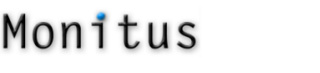Event Tracking is now available for Monitus Tools subscribers and can be enabled in just a minute. Please take a few minutes to learn about event tracking by watching the short video.
Here is what you need to get started with event tracking:
- Read about tracking checkout errors and SEO keyword tracking.
- Create a new profile in Google Analytics for event tracking.
- Enable event tracking in your Monitus Tools account.
Please note that you have to use the current default Monitus Tools tracking code and not the legacy one. You can get the tracking code in “Tracking Code to install” in your Monitus Tools account. If you see “new” you are all set. If you see “old” or “1” or “2” please change to “new”.
For example if the code on your site looks like this monitus_init(476, “old”); change to monitus_init(476, “new”);
All the details are in the video (length 5:05). Please allow a few seconds for video to preload.
We can extend event tracking to all sorts of interactions on your site, so please let us know if you have any great ideas!