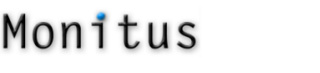Interested in managing dynamic remarking lists or get demographic data in Google Analytics?
In order to get this to work the dc.js library instead of ga.js has to be loaded on your site. Fortunately, it’s an easy change. Please edit your current monitus tag as follows.
This is what your current tag should look like this:
<script type=”text/javascript”>var monitus=monitus||{}; monitus.id=123456; </script><script type=”text/javascript” src=”http://ldn..monitus.net/js/monitus.js”></script>
Note that monitus.id=123456 is just an example, you will have a specific id that should not be changed. You just have to add one line as shown in bold in this code:
<script type=”text/javascript”>var monitus=monitus||{}; monitus.id=123456; monitus.ga_url = ‘//stats.g.doubleclick.net/dc.js’;</script><script type=”text/javascript” src=”http://ldn..monitus.net/js/monitus.js”></script>
Just publish the store editor and you’ll be done.
Then follow the Google Analytics instructions to enable demographic reports. In the last step, hit Skip Validation.