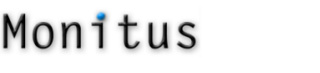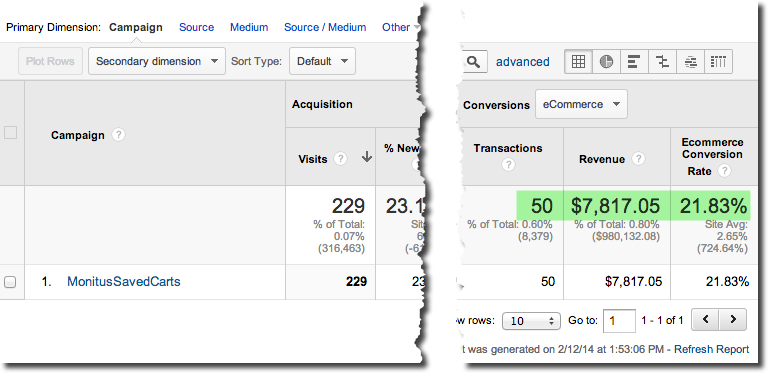We are pleased to announce our newest cart recovery feature, called Magic Cart.
It’s a known fact that we live in a multi-device world where customers start shopping on one device and continue on another. According to a recent study by Google as many as 67% of shoppers start on one device and continue to another. Furthermore, smartphones are the most common starting point for sequential activities and in particular shopping.
Yet, when it comes to buying online, many people still prefer placing orders on their desktop or tablet. One of the main reasons for that is the difficulty entering shipping and payment info on a small screen. Some people are also not as comfortable entering credit card information on a mobile device. This is reflected in conversion rates that are typically much lower for mobile devices than for desktops.
How can we help customers pick up on a new device where they left on one device? If a customer places an item into the cart on a smartphone, how can she continue the checkout process on her desktop without having to find the items and add them to the cart again?
That’s the problem the Magic Cart solves. At its core, the magic cart allows customers to send their cart by email. On the cart page there is a customizable button that prompts customers for an email address. The email that is then sent contains a link to the cart page.
But that’s not all. At Monitus we know a thing or two about tracking, so here’s the really cool feature. The carts are in fact synced across devices. So if you update any items in the cart on one device it will automatically be reflected on the other device. Magic!
Your customers will love the magic cart because it makes it easier for them to buy from you using multiple devices. You, the retailer, will love it because it’s easy to implement and helps drive conversions. It’s a win win for everyone.
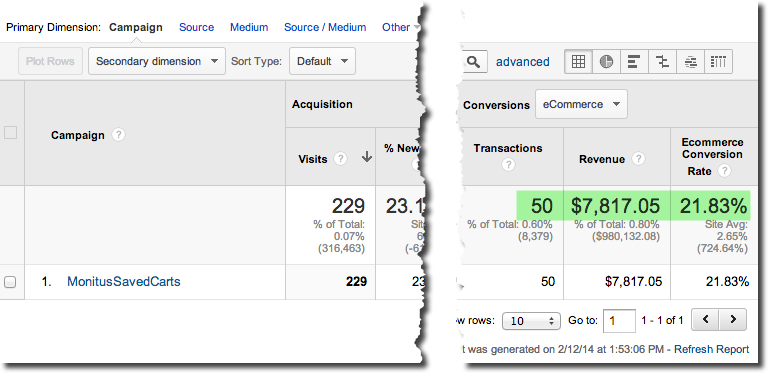
I invite you to take a look at a two-minute video:
If you have a significant amount of mobile traffic you should consider the magic cart approach.
There is a $149 implementation charge for active Monitus Tools customers using our paid cart recovery service. This charge covers the provisioning of the email platform and implementing the button on your checkout to match your css. The Magic Cart can only implemented on a Yahoo! Store checkout page. If you use a 3rd party mobile solution that uses a different checkout, the Magic Cart cannot be implemented. In general, we recommend to all our clients that they use a responsive version of the Yahoo! Store checkout.