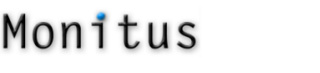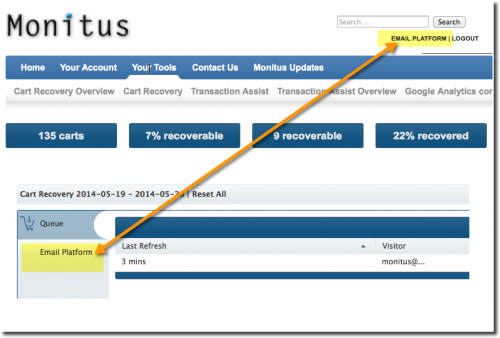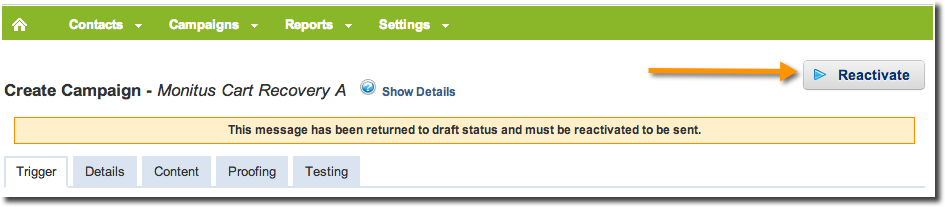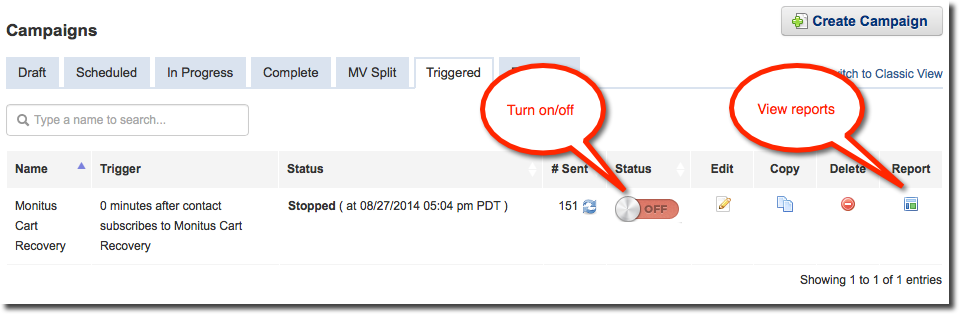To access your email platform please login in to your Monitus account. In the Your Tools > Cart Recovery menu click on the Email platform link.
This will bring you to the email platform. Click on Campaigns to find the Cart Recovery campaign. It is in Draft mode when we first create it for you. Click on Edit to review all the settings and, if desired, make any edits.

We recommend that you send yourself a test message before enabling or re-enabling the campaign after you made any edits:

Very Important: When you edit the trigger, it goes into Draft mode and emails will not be sent. You must active the trigger by clicking on the Activate or Reactivate button in the top right corner:
When your trigger is active, you’ll find it in the Campaigns > Triggered tab: