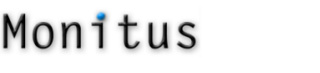I keep picking up half-filled carts in the aisles of my store…
What if you could bring back people to your store, after they have put items in their cart and then left leaving you high and dry? And what if you could also make them buy that second time around When customers put items in your cart then leave, at any step of the checkout process, we call that a "dropped" cart. Dropped carts can be a big problem on your store, and you can see in your .monitus.net account just how bad things are on your particular store. If you turn on the Cart Recovery tool in your account, you will see what would be considered dropped carts by our system. Now, that is all good and dandy, but what to do about them?
"You did not drop that cart…"
If you see a lot of dropped carts, or if most of your dropped carts contain big items, then that’s money left on the table… On the other side of a thick glass where you can’t get it. Our cart recovery service, allows you to automatically contact customers when they drop a cart. And that’s the beauty of it. What you tell them is up to you – but you could simply ask them if they needed more help, and offer your phone number or customer support email. Or you can be more aggressive and issue a one-time coupon to lure them back to their cart. Whatever you do, we can pretty much guarantee you’ll recover some of those carts – and some of anything is much better than none of anything… And since our service is on a pay-per-performance model, there’s really little risk for you. If a customer does not come back and convert, we both get nothing. You only pay us for customers who actually came back and converted through the email we sent them…
A’right – so what are all those shiny knobs and buttons, then, in the settings?
Glad you asked – wouldn’t have had anything to write about otherwise! So let’s quickly review the different settings:
- Dropped Carts Validity: What do you consider is absolutely necessary for a cart to be usable? Email is a no brainer. But maybe you want to contact people directly, by phone. Or use their name in your emails. Then you would check the "Consider name and phone" option. With that option switched on, carts are valid if they have an email address OR if they have both a name and phone number.
- Cart Recovery Delay: On the web, we can’t really officially say when a user is gone, hence we can’t say that a cart has been officially dropped. The way we do it is by looking at the last time the user interacted with your site, and then consider the user gone (and the cart dropped) when there’s been no activity on your store for a certain amount of time. This setting allows you to set how long that inactivity delay is for the dropped carts. Note that this has nothing do to with, and does not impact, the concept of "session" used by Google Analytics and such.
- Email to: We can email you every time a cart is dropped, if you check this option. The next option ("Email as Digest") then we send you a copy of the dropped carts once a day, at the end of the day. But they are treated as they come in nonetheless. If you are using the full service, you also get an option to receive the full cart content. ("Email Cart contents ")
- Turn off Monthly Archive Emails: We keep carts in our system for 60 days, so every month, we send you a backup of all carts older than 60 days, and then delete them from our system. If you check this option, you will not receive the backups – but the carts will still be deleted from our system though.
- IPs to ignore: Sometimes, you want carts form a particular IP to be ignored – maybe those are your phone sales reps or something. You can enter the IP addresses you want to ignore for Cart Recovery.
- Use Email service: This is the good stuff – and only available if you’ve signed-up for the full service. This is where you link our system with your email service provider, to send the actual emails to customers who have dropped a cart. Our preferred service is EmailLabs. We will set this all up for you when you sign-up. The following options ("Coupon Pool", "Cart Test Groups" and "Cart item HTML template") are all used to control additional information sent to your service for each dropped cart. Your service needs to support them, and so we will go over them with you as we set-up the full service for you.
I hope our little tour of the Cart Recovery service has convinced you just how powerful it is and I urge you to sign-up if you haven’t done so already!