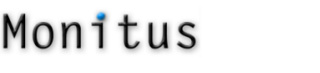This is where it all started really – from a need to use Google Analytics’ free web analytics platform on Yahoo! stores… And we like simple, so we wanted a simple solution too… (we’re nothing if not difficult!)
The problem
Google Analytics (GA) does offer a way to pass cookies across domains, (https://www.google.com/support/analytics/bin/answer.py?hl=en&answer=175538) but that requires quite a bit of work: you need to change all the links that cross over to the yahoo domain (search, checkout, etc…) so that they now pass over the GA information… Even on an automated platform like the Yahoo! store platform, this can be a daunting task… And you need to keep at it for every new cross-domain link you create in the future…
The solution
We needed an easier way of passing GA data across domains, so we designed a bit of code you place on all your pages, once, and we do the rest. No need to worry about content anymore and links – just place the Monitus code on every page on your store and don’t look back… Now that is an elegant solution for a platform like Yahoo!’s: simply include our code in a variable, stick it in your template and you are done!
But the Web Analytics bridge is now much more than that – since our code was handling all the GA installation for you, we could then go the extra mile and do, well, pretty much everything for you! Hence, the connector also:
- Automatically sends the transaction details on the confirmation page.
- Can send product categorization on the confirmation page, if provided to us. This produces even richer reports in GA.
- Can send a collection of events and custom variables to your GA account, again in an effort to give you ever better information on your customers and how they interact with your site… In fact, let me go over a few of these…
Events and Custom Variables
Our Web Analytics Connector can automatically send many events and custom variables to your GA account; all you have to do is tell us which one(s) you want us to send for you:
- Checkout Errors: How frustrating for a customer to get errors when they are trying to checkout and buy your products! Some might even abandon the whole process at the first sign of an error, leaving the sale on the table. So close – yet so far! Knowing which checkout errors your customers see can help you improve the checkout process considerably.
- Checkout Messages and Coupon data: On a related note, other messages shown to your customer on the checkout can also give you a glimpse on how they interact with your store. Plus, knowing what coupons they use can also enlighten you on their effectiveness.
- Google Organic Ranking: wouldn’t it be great to know how well your keyword was ranked on Google search pages when the customer clicked on your link? Maybe you don’t need to pay for that keyword anymore…
- Cross-sell clicks: Know how well your cross-sell links actually work on the checkout pages.
- Product Options: And how about tracking which options a customer selected for a particular product? Even if they on’t eventually buy it? Better stock-up on neon polka-dot suspenders!
Google Analytics is a very powerful tool; if you haven’t yet started using it, please dive in… And by all means, let me know any comments or questions you might have regarding this tool or any of our other tools!