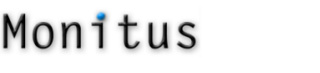Google’s Website Optimizer (GWO) interface for setting-up experiments is not the easiest one to use – particularely for a Yahoo! store. So we have designed a Google Chrome Browser extension to not only simplify the set-up of experiments in GWO, but also to give you a few standard experiments that are easy to set-up so you can start testing your store’s pages quickly. Plus, with our code installed, you can start experiments without having to re-publish your store – as long as the elements you want to test already exist on the page. And really, they should…
To get started, simply install this browser extension in Google Chrome, and then go to your GWO account and start creating experiments!
Please open this page in Google Chrome to install the Monitus Website Optimizer Wizard extension.